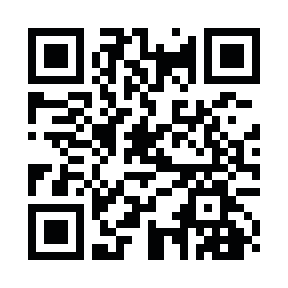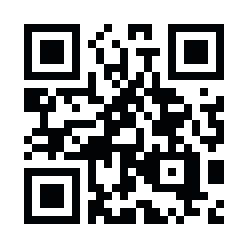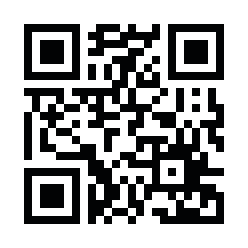Even with just one smartphone, you can have three personalities: Recommended use of profile switching with AntiSpyPhone
There are moments when you inevitably want to separate your smartphone use into "work," "private," and "anonymous" modes.
But carrying two devices is troublesome, and it feels suspicious if found out.
That's why we recommend AntiSpyPhone's multi-profile feature.
You can create and switch between multiple user profiles on a single AntiSpyPhone device.
It's like having another version of yourself living inside your smartphone.
This time, we will explain in detail the recommended persona feature for using just one smartphone with AntiSpyPhone.
First, what is GMS?
We can't avoid talking about GMS (Google Mobile Services) here.
Simply put, GMS is a convenient package of apps and services distributed by Google.
For example,
Google Play Store
Google Maps
YouTube
Gmail
Login authentication for Google accounts
FCM (push notifications), etc.
People who usually use Android rely heavily on GMS without even realizing it.
But behind that convenience, all kinds of data such as location information, contacts, app usage history, advertising IDs, Bluetooth connection history, and device identification information are collected by Google.
A major feature of AntiSpyPhone is that it can completely disable or isolate GMS.
Moreover, you can switch GMS on or off per profile.
Of course, VPN connections can also be set independently for each profile, so the number of profiles can equal the number of personas.
Example of actual usage
Profile A Owner (Anonymous Mode)
No GMS, not logged into Google account
Multi-layer defense with VPN + Tor + Orbot
Specialized in anonymous browsing (Vanadium) and secure messaging
Messaging apps like Telegram, LINE, Signal are also anonymized
Profile B User (Normal Mode)
GMS enabled, logged into Google
Uses YouTube, Gmail, Google Maps, Instagram, etc.
No VPN or light VPN connection (speed prioritized)
Uses regular accounts for Telegram, LINE, Signal, etc.
Install apps from Profile A Owner first
Apps installed on the owner profile (A) can be used on the user profile (B), but not vice versa.
In other words, by managing apps in the secure profile, you can minimize contamination risk while sharing.
AntiSpyPhone profiles are sandboxed and behave like separate smartphones.
If you want to increase security further, you can also separate location information, Bluetooth, etc.
Settings such as location on/off, Bluetooth, Wi-Fi scanning can be set separately for each profile.
For example, by separating a profile that absolutely keeps location off and a profile that allows location on to use Google Maps, you can balance anonymity and convenience.
AntiSpyPhone's true strength is that it can be completed with one device while balancing anonymity and convenience to find the optimal solution.
Honestly, it's a waste to use AntiSpyPhone without knowing this usage method.
Separate your personas and enjoy a safe smartphone life.
Would you like to activate the "other you" inside yourself?