
Camera performance, even in the Reiwa era!? Reasons to introduce Pixel cameras to AntiSpyPhone
Hello AntiSpyPhone users.
To comrades who protect smartphone anonymity every day, I have just one question.
Is your camera producing Reiwa era image quality?
Perfect security and anonymity. But it’s shocking if a casually taken photo is called “a Showa era disposable camera?”
Especially at dusk in the park, cat paws, ramen steam... those “moments you want to capture”
are exactly when you get that instability of “Why can’t I press the shutter now?”
Let me tell you the reason straight away.
Why is the AntiSpyPhone camera “somewhat disappointing”?
AntiSpyPhone runs the ultra-hardcore OS called GrapheneOS.
Its selling point is the stoicism of “Security first, no unnecessary features!” In other words...
Google image correction → None
AI beautification → None
Mysterious permissions → All rejected
As a result, when you press the shutter, a raw JPEG comes out immediately.
This is an honest camera experience with “no processing, for better or worse.” But when you upload to SNS,
it’s really discouraging to get comments like “I thought it was grandpa’s old flip phone.”
The savior was “Pixel Camera (GCam Mod)”
What I want to deliver to you is the magic called GCam Mod.
This is the official camera app (GCam) released by Google for the Pixel series, modified by volunteers to work on a wide range of devices.
If you install it...
Bright “Night Sight” even in dark places
Softly flattering “Portrait Mode”
Vivid and sharp “HDR+”
Image quality improvement that makes you think “Is this really the same smartphone!?”
Silent shutter sound even in Japan
It transforms the camera alone to a professional level.
It’s like warping from Showa to Reiwa. You definitely want to install it.
Installation is surprisingly easy (and at your own risk)
The method is simple.
1. Search “Pixel Camera” in Aurora Store
2. Select the one displayed as Google LLC
3. Install!
* Even if you don’t use Google Play, you can get it anonymously via Aurora Store.
Note: Don’t panic if it doesn’t work
GCam Mod compatibility depends on the device.
Even on Pixel 6–9 series, which AntiSpyPhone is based on, behavior can be unstable depending on the version,
Recommended source:
https://www.celsoazevedo.com/files/android/googlecamera/
Use this.
Installation tips
Allow “installing apps from unknown sources”
No need to install Sandboxed Google Play (GCam Mod works without Google)
If it crashes immediately after launch, try another version!
Summary: It’s good to ditch Google, but it’s okay to compromise on the camera
AntiSpyPhone is a device with the mission to “restore smartphone freedom and anonymity.”
But sometimes you want to look good.
You want to properly preserve ramen, night views, and children’s smiles beautifully.
That’s why it’s okay to temporarily pause ditching Google just for the camera.
Actually, “that’s the right call!”
Install GCam Mod and give your hardcore security smartphone Reiwa era imaging power.
You don’t log into Google either, so security is safe.
For those who want to look good even anonymously. AntiSpyPhone will continue to evolve.








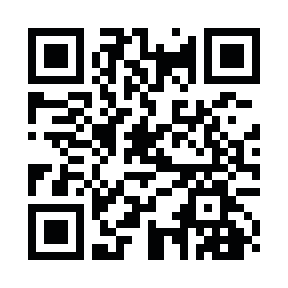
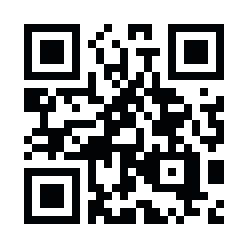
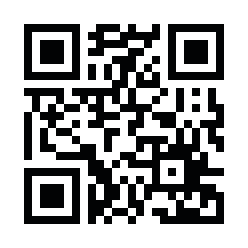
2 comments
ご指摘ありがとうございます
おっしゃる通りAuroraStoreからインストールするほうが簡単ですね
もともとの機種がPixel(GraphineOS)だから、Google Camera(G Cam ・ Pixel Camera)はModじゃなくてもインストールできるんじゃないんですか?
だから実際MODではないPixel CameraをAuroraStoreからインストールできてるわけだし
GCam ModはAuroraStoreで公開されていないと思うけど…