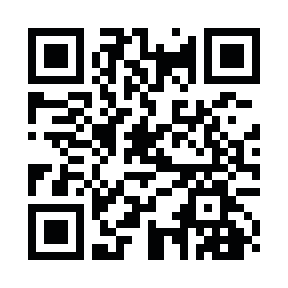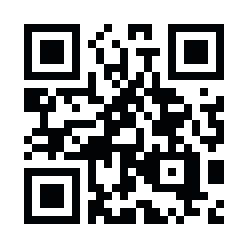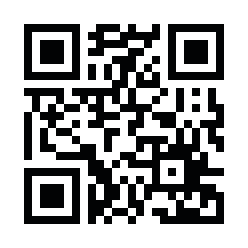"Turning off GPS to avoid leaving location information" is a big misunderstanding.
We will explain the technology to block tracking from cell towers, WiFi, and Bluetooth.
Smartphones can be pinpointed through multiple loopholes even if GPS is turned off.
Cell tower information (CellID): Estimates approximate location by triangulation through carrier radio towers.
Nearby WiFi SSID information: Enables high-precision location measurement based on WiFi maps collected by Google and Apple.
Bluetooth beacons: Record user proximity from beacons installed at stations and convenience stores.
These are "information obtainable without permissions" that many devices silently send regardless of Android or iOS.
So, how does AntiSpyPhone prevent it?
Tracking prevention measures with AntiSpyPhone.
1. Blocking WiFi scanning.
→ With AntiSpyPhone, you can individually disable scanning in WiFi settings. Even if WiFi is off, it prevents "scanning for location measurement" from happening automatically.
2. Stop Bluetooth background scanning.
→ Bluetooth has a specification where it is "not on but scanning," but AntiSpyPhone can completely block it.
3. Also secure a method to cut off carrier communication itself.
→ "Complete off-grid mode" with Airplane mode + full WiFi/Bluetooth blocking is achievable.
4. Location access is blocked by default even in Vanadium (browser).
If you really want to hide your location, just turning "GPS off" is not enough.
If you seriously want to hide your location, you need AntiSpyPhone's sensor management and network blocking technology designed at the OS level.