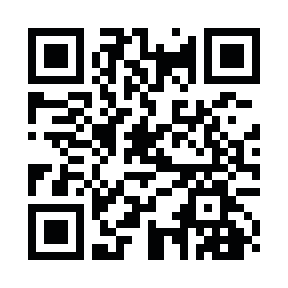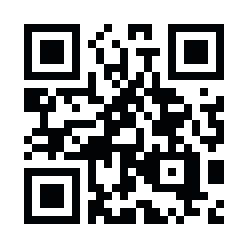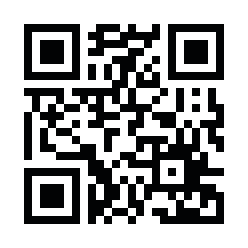How to watch terrestrial TV and BS/CS broadcasts worldwide for free with AntiSpyPhone
※ Guide for safe and secure enjoyment (do not watch or redistribute illegal content)
The live TV feeling is definitely the best.
Here we clearly explain the steps to "play a public playlist on your own device" so beginners won't get lost.
Let's prioritize legality — be polite and comfortable.
Assumptions of this article (important)
Here we deal with publicly available m3u8 playlists (e.g., files explicitly published on GitHub).
Each user should verify the source and broadcasting rights of each stream themselves. Only play official streams or those with distribution permission.
Please avoid streaming or redistributing to others (this may infringe rights)
Preparation: What you need
1. AntiSpyPhone device
2. VLC for Android (installed on your device) Available from AuroraStore or F-Droid
3. Publicly available m3u8 playlist file (e.g., raw download from GitHub)
4. Stable internet connection (live playback uses bandwidth)
Step 1: Install VLC
1. Search for and install "VLC" from AuroraStore or F-Droid.

Step 2: Obtain the m3u8 playlist (public files only)
1. Open the relevant playlist file in a public repository (e.g., GitHub).
World and China-specific m3u8 playlists
IPTV/playlists at master · Free-TV/IPTV · GitHub
https://github.com/Free-TV/IPTV/tree/master/playlists
Japanese m3u8 playlist
IPTV/playlists/playlist_japan.m3u8 at master · Free-TV/IPTV · GitHub
https://github.com/Free-TV/IPTV/blob/master/playlists/playlist_japan.m3u8

2. From the top right menu (…) select "Download" and save to your device.
3. It is convenient to save to an easy-to-find location such as the `Downloads` folder.
Note: The rights status of individual streams (URLs) within the file must be checked separately.
Please confirm it is an official stream before playing.
Step 3: How to open a local m3u8 file with VLC (recommended)
1. Launch VLC.
2. From the left menu (≡), open "Directory" or "Folder" → Downloads.
3. Tap the downloaded playlist_japan.m3u8 .
4. VLC loads the m3u8 and the playlist items appear under the "Playlist" tab. Tap to play.
(Alternative) Select the m3u8 file in a file manager and use "Open with VLC" from the share menu for smooth playback.

Checklist for when playback doesn't work well
Rights/Public status: First, confirm that it is legally distributed.
Network: Make sure you are using Wi-Fi or a high-speed connection. Check for disconnections or delays.
HTTP and HTTPS: Some playlists may only play over HTTPS (security policy).
VLC settings: Switching hardware acceleration On/Off under Settings → Video may improve playback.
MIME/extension issues: Sometimes m3u8 files are corrupted because they are not saved as text format, so checking the contents with a text editor (to see if the URL column is visible) can help.
Security and Privacy Precautions
Using unofficial or unknown origin streams may pose risks of malware or tracking.
Avoid suspicious distributors even if the source is public.
When obtaining apps from alternative stores like AuroraStore, check the app’s signature and hash, and do not use modified apps.
When using a tuner obtained at home over a network, properly set passwords and firewalls to avoid external exposure.
Frequently Asked Questions (Quick Q&A)
Q. Can I play all playlists on GitHub?
A. Always verify that the source (URL) of each stream is official or has distribution permission. Just because it is on GitHub does not guarantee safety.
Q. Can I play streams with apps other than VLC?
A. Yes. There are many HLS (m3u8) compatible players, but prioritize security and the trustworthiness of the distributor.
Summary (The best way is to enjoy it politely)
Publicly available m3u8 playlists are "convenient indexes."
However, convenient does not equal safe.
Because it is an "AntiSpyPhone" protected device, make sure the streams you watch are legal before using them.
VLC is a very convenient tool for playback.
Enjoy your streaming life while protecting your rights — comfortably and cleanly.