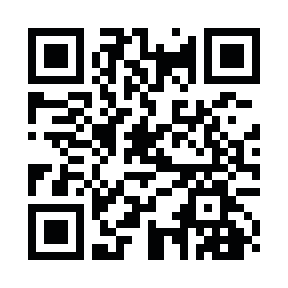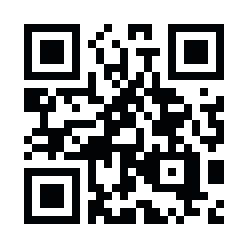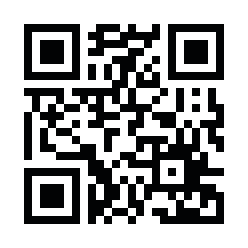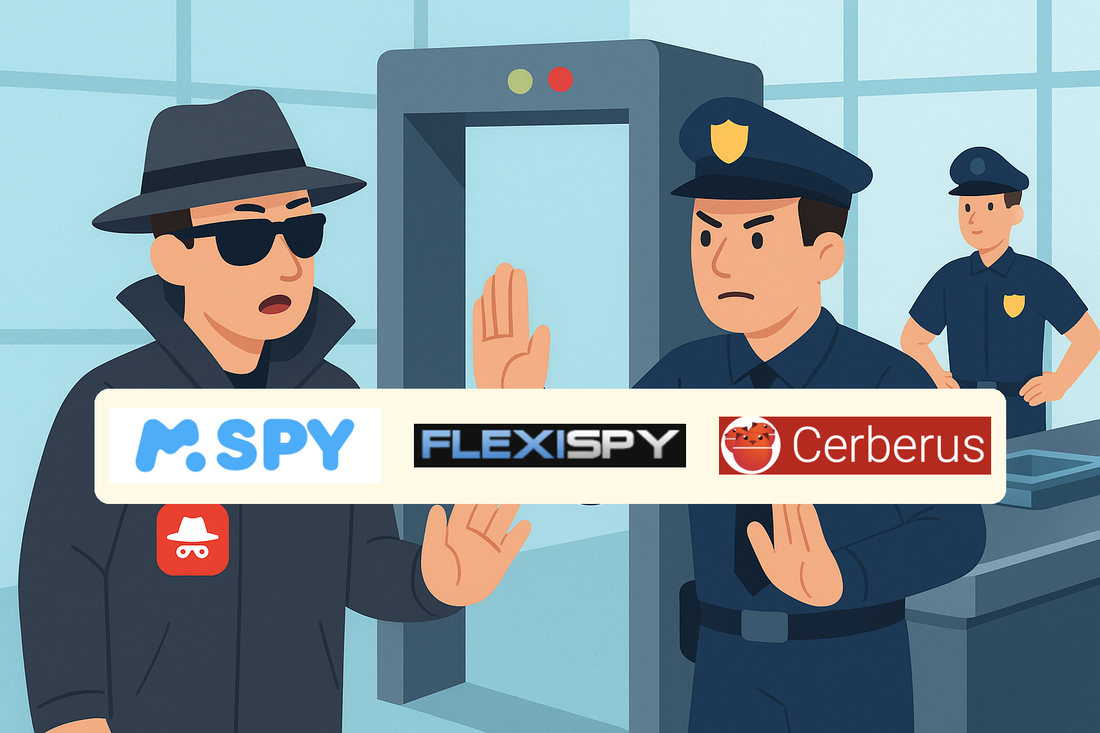
Instant removal of spy apps The moment AntiSpyPhone does not allow it
In the smartphone world, there are troublesome spy apps that secretly steal information while appearing convenient.
Checking a partner's infidelity, monitoring children, managing employees
There are various pretexts, but behind the scenes, they might be sending all your actions, calls, location information, photos, messaging app exchanges, and contacts.
With a regular Android, if you just press "Yes" or "Allow" on such apps, they can easily infiltrate.
However, that's not the case with AntiSpyPhone.
First of all, you get blocked right at the entrance.
Because AntiSpyPhone does not have Google Play services installed, the environment required for commercial spy apps to operate does not exist from the start.
mSpy https://www.mspy.com/jp/
FlexiSpy https://www.flexispy.com
Cerberus https://www.cerberusapp.com/home/ja
Typical surveillance apps like these also, at startup,
"An error saying 'Google Play developer services are required' appears and then it exits."
Activation also fails, freezing without granting location or SMS permissions.
Some even display 'Cannot analyze package' and cannot be installed.
Even if the installation proceeds, the next barrier awaits.
AntiSpyPhone always displays a permission warning when installing apps.
"This app is requesting access to the microphone, camera, location information, and contacts.
"If you allow these, there is a possibility that personal data will be sent externally," and you will be asked to confirm whether to continue.
At this point, many users become aware.
"Suspicious."
Spy apps cannot sneak in silently.
Furthermore, the permission restrictions are much stricter than on Android.
You can completely disable the camera, microphone, and location information for each app.
Even if it tries to run in the background without permission, it will be blocked, and it is also possible to individually turn off communication itself.
"Even if a spy app starts, messages like 'This app does not have access to the microphone' or 'Background activity is restricted' will appear, and the operation will stop."
Even more sophisticated tactics,
For example, methods like using ADB commands via a PC to install hidden apps won't work either.
AntiSpyPhone disables root privileges, and the system area is signed and read-only.
Even if you type adb install, it will respond with "Installation refused."
It's like trying to build a door on a room without a key.
Even if someone forces you to "install a monitoring app," you have a last trump card.
This is AntiSpyPhone's Duress password feature.
When you enter this, it looks like it opened normally, but internally it switches to another profile and completely deletes the environment including spy apps.
Literally.
It's a defense measure like a self-destruct button.
Additionally, AntiSpyPhone "visualizes" surveillance activities.
An icon is always displayed when the microphone or camera is in use, and if location information is used in the background, it appears in the notification bar.
You can check recent access history down to the minute.
You can't peek secretly. If you try to peek, you'll be caught immediately.
In other words, what happens if you try a spy app with AntiSpyPhone?
Can't install. Won't run. Even if it gets in, it will be caught.
It's triple-layered defense.
If Android is a "shopping mall anyone can freely enter," AntiSpyPhone is a "fortress you can't enter without facial recognition and baggage inspection."
Even if a spy app tries to sneak in, it will be asked for ID at the reception and immediately forced out.
Stopping apps that monitor you invisibly with an invisible force.
That's the real strength of AntiSpyPhone.